On this page
Automate with CLI
Conduktor CLI overview
You can automate some of your tasks using our Conduktor CLI.
Manage API keys
To use the Conduktor API or CLI, you first need to generate an API key. To see available operations, check out the CLI reference and API reference guides.
You can manage API keys using Console.
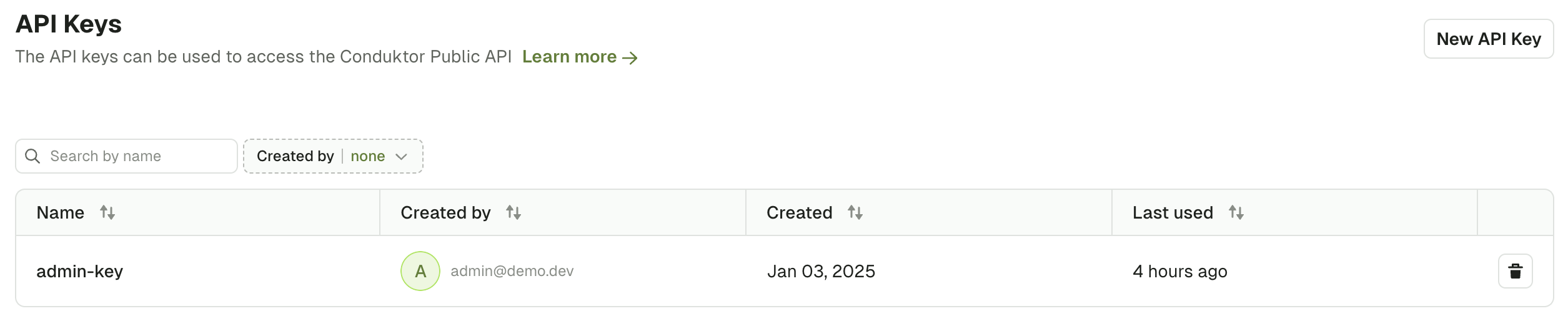
Create API keys
- To generate a new Admin API key, go to Settings > API Keys. Click New API Key at the top-right.
- Alternatively, application owners can also generate Application API key. Go to Application Catalog > Instances tab and click New API Key.
Give it a unique name and click Generate Key. You can then copy it and use as required.
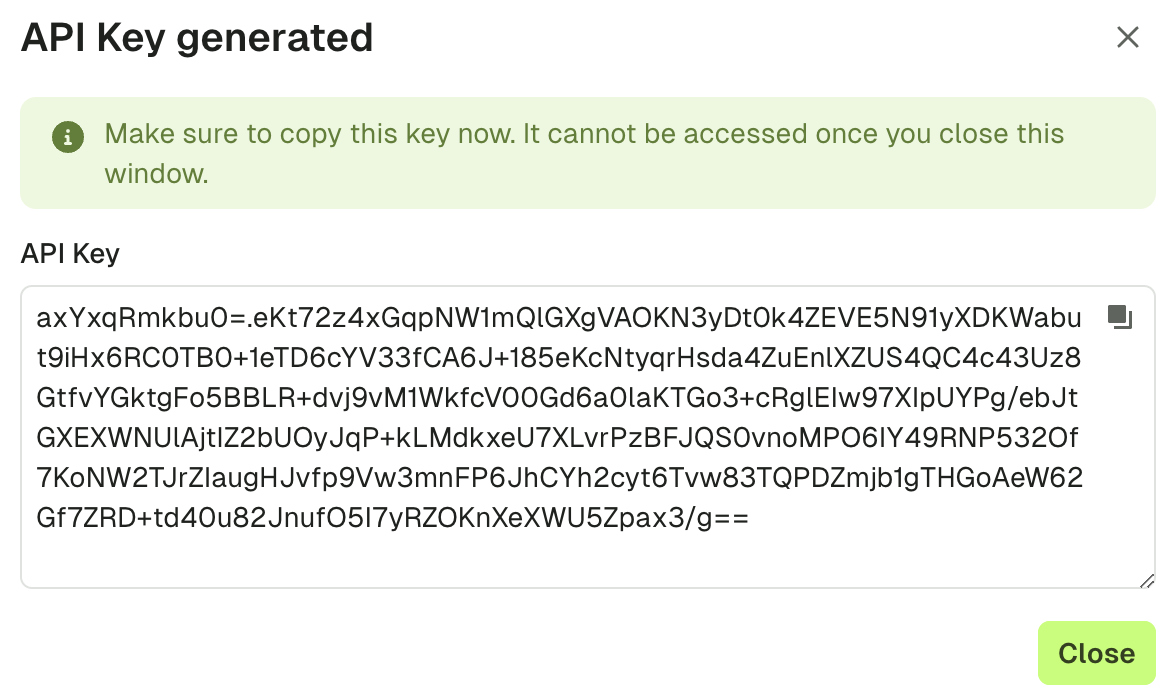
Make sure to copy the key as it won't be accessible when this window is closed.
Revoke API keys
To revoke a key, select it from the list and click the trash can icon. You'll be prompted to confirm as this can't be undone.